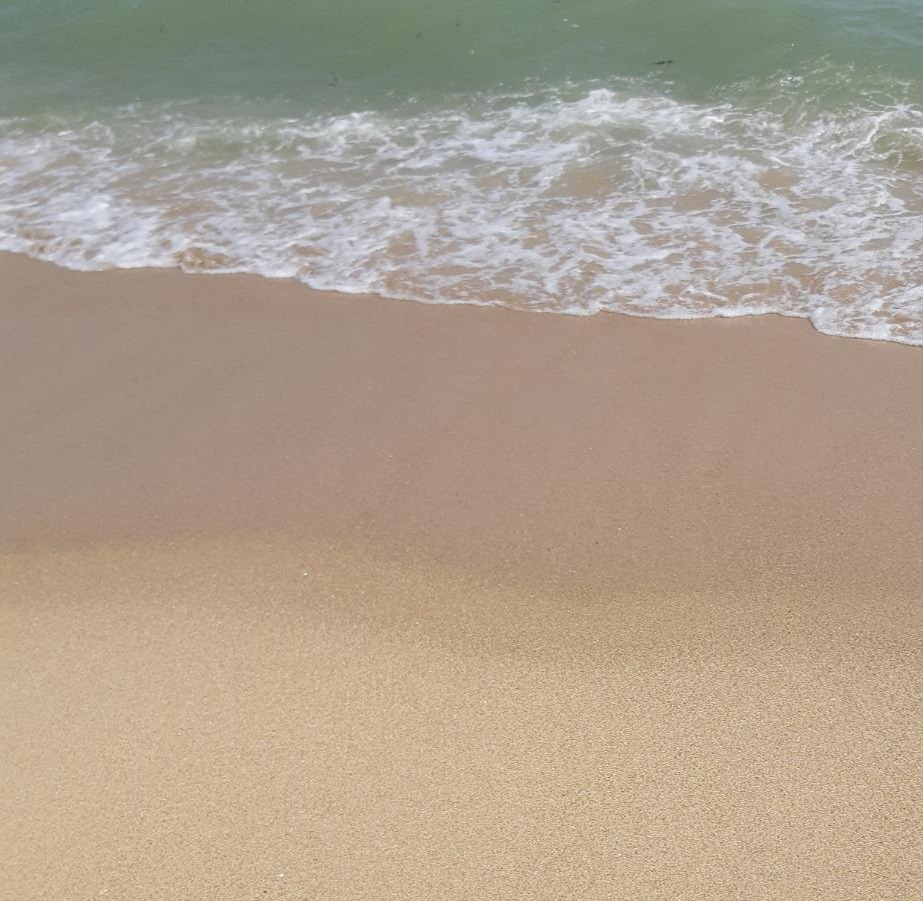| 일 | 월 | 화 | 수 | 목 | 금 | 토 |
|---|---|---|---|---|---|---|
| 1 | 2 | 3 | 4 | 5 | 6 | 7 |
| 8 | 9 | 10 | 11 | 12 | 13 | 14 |
| 15 | 16 | 17 | 18 | 19 | 20 | 21 |
| 22 | 23 | 24 | 25 | 26 | 27 | 28 |
| 29 | 30 |
- 1차원 DP
- 2차원 dp
- 99클럽
- @BeforeAll
- @BeforeEach
- @Builder
- @Entity
- @GeneratedValue
- @GenericGenerator
- @NoargsConstructor
- @Query
- @Table
- @Transactional
- Actions
- Amazon EFS
- amazon fsx
- Android Studio
- ANSI SQL
- api gateway 설계
- api gateway 필터
- ApplicationEvent
- argocd
- assertThat
- async/await
- AVG
- AWS
- aws autoscaling
- aws eks
- aws iam role
- AWS KMS
- Today
- Total
목록Moblie (35)
기록
안드로이드 프로젝트 진행중에 LicencesDialog 라이브러리를 사용했다. 그러던 중에 다음과 같은 에러가 발생하였다. Caused-by-javalangBootstrapMethodError-Exception-from-call-site-4-bootstrap-method build.gradle(app)파일에 아래의 코드를 추가해주면 정상적으로 빌드된다. android{ ... compileOptions{ targetCompatibility = "8" sourceCompatibility = "8" } }
 androidStudio/java/preference:1.1.1 사용하기
androidStudio/java/preference:1.1.1 사용하기
1. 종속성 추가 File>Project Structure (또는 gradle에 직접 추가) 2. root_preferences.xml res>xml>root preferences.xml 3. activity_setting.xml 4. SettingActivity.java public class SettingActivity extends AppCompatActivity { @Override protected void onCreate(Bundle savedInstanceState) { super.onCreate(savedInstanceState); setContentView(R.layout.activity_setting); getSupportFragmentManager() .beginTransaction(..
 androidStudio/java/다른 앱으로 사용자 보내기
androidStudio/java/다른 앱으로 사용자 보내기
manifests 해당 기능을 사용하는 activity에 intent 필터 추가 MainActivity.java 해당 activity에 함수 작성 카카오맵의 경우 "market://details?id=net.daum.android.map" 네이버맵의 경우 "market://details?id=com.nhn.android.nmap" // 외부 지도어플 열기 public void openMap(Double latitude, Double longitude){ // Build the intent Uri location = Uri.parse("geo:"+latitude+","+longitude); Intent mapIntent = new Intent(Intent.ACTION_VIEW, location); // 사..