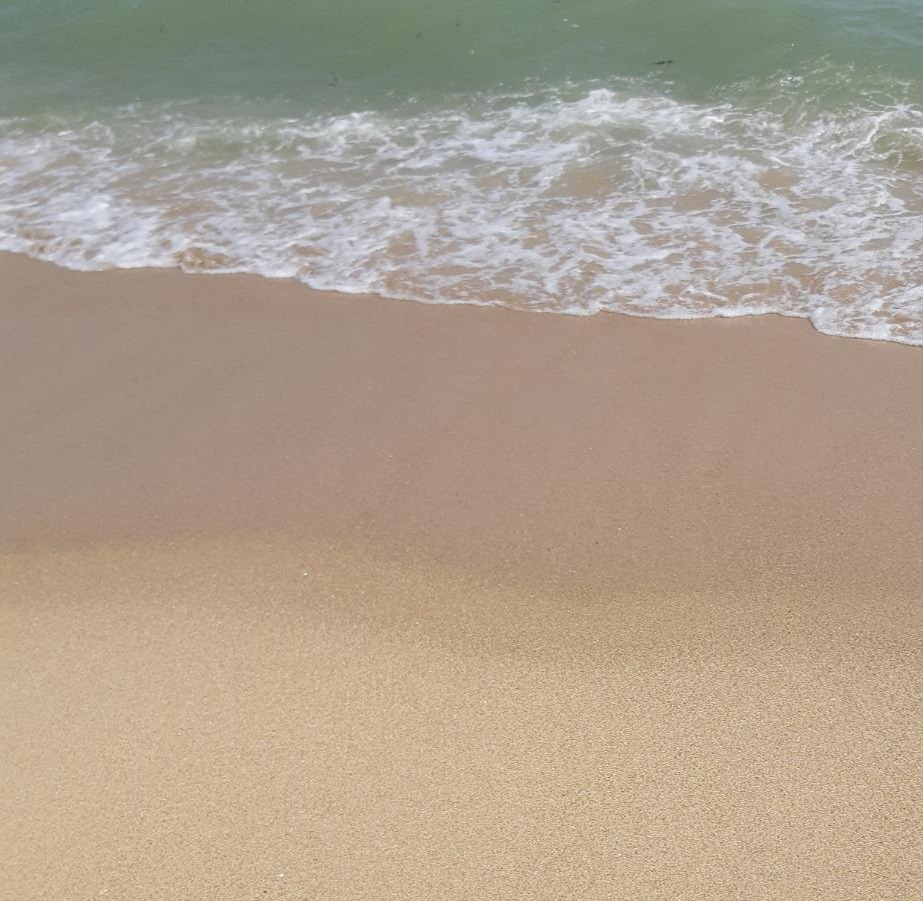Notice
Recent Posts
Recent Comments
Link
| 일 | 월 | 화 | 수 | 목 | 금 | 토 |
|---|---|---|---|---|---|---|
| 1 | 2 | 3 | 4 | 5 | ||
| 6 | 7 | 8 | 9 | 10 | 11 | 12 |
| 13 | 14 | 15 | 16 | 17 | 18 | 19 |
| 20 | 21 | 22 | 23 | 24 | 25 | 26 |
| 27 | 28 | 29 | 30 | 31 |
Tags
- 1차원 DP
- 2차원 dp
- 99클럽
- @BeforeAll
- @BeforeEach
- @Builder
- @Entity
- @GeneratedValue
- @GenericGenerator
- @NoargsConstructor
- @Query
- @Table
- @Transactional
- Actions
- Amazon EFS
- amazon fsx
- Android Studio
- ANSI SQL
- api gateway 설계
- api gateway 필터
- ApplicationEvent
- argocd
- assertThat
- async/await
- AVG
- AWS
- aws autoscaling
- aws eks
- aws iam role
- AWS KMS
Archives
- Today
- Total
기록
androidStudio/ProgressBar Style Custom 본문
개요
- progressbar activity/fragment에 등록
- progressDrawable xml 만들기
- progressbar에 progressDrawable 등록
code
progressbar activity/fragment에 등록
<?xml version="1.0" encoding="utf-8"?>
<FrameLayout
xmlns:android="http://schemas.android.com/apk/res/android"
xmlns:app="http://schemas.android.com/apk/res-auto"
xmlns:tools="http://schemas.android.com/tools"
android:layout_width="match_parent"
android:layout_height="match_parent">
<ProgressBar
android:layout_width="match_parent"
android:layout_height="32dp"
style="@android:style/Widget.ProgressBar.Horizontal"/>
</FrameLayout>
progressDrawable xml 만들기
- 아래에서는 progress를 background보다 아래에 두었다. 1과 2를 선언하는 순서에 따라 progress와 background중 어떤 것이 위에 와야 할지 정할 수 있다.
- scaleWidth는 전체를 얼마로 볼지를 의미한다. Progress의 android:max="100"의 항목과 유사하다.
<?xml version="1.0" encoding="utf-8"?>
<layer-list
xmlns:android="http://schemas.android.com/apk/res/android">
<!-- 1. progress 가 증가함에 따라 늘어나는 부분 -->
<item
android:id="@android:id/progress">
<scale
android:scaleWidth="100%">
<shape>
<corners android:radius="5dp"/>
<solid android:color="#F2B947"/>
</shape>
</scale>
</item>
<!-- 2. progress 의 배경 지정 -->
<item
android:id="@android:id/background">
<shape>
<corners android:radius="3dp"/>
<stroke
android:width="3dp"
android:color="#C6C1A3"/>
</shape>
</item>
</layer-list>progressbar에 progressDrawable 등록
<?xml version="1.0" encoding="utf-8"?>
<FrameLayout
xmlns:android="http://schemas.android.com/apk/res/android"
xmlns:app="http://schemas.android.com/apk/res-auto"
xmlns:tools="http://schemas.android.com/tools"
android:layout_width="match_parent"
android:layout_height="match_parent">
<ProgressBar
android:layout_width="match_parent"
android:layout_height="32dp"
android:progressDrawable="@drawable/custom_progressbar"
style="@android:style/Widget.ProgressBar.Horizontal"/>
</FrameLayout>결과

'Moblie > Android' 카테고리의 다른 글
| AndroidStudio/kotlin/Custom Exception (0) | 2022.07.10 |
|---|---|
| AndroidStudio/kotlin/callback 패턴의 적용 (0) | 2022.06.21 |
| AndroidStudio/나인 패치(9-Path) 이미지 (0) | 2022.06.17 |
| androidStudio/kotlin/RecyclerView Swipe, Drag (0) | 2022.06.06 |
| [issue] 이미지 해상도 처리하기 (0) | 2022.06.01 |
Comments