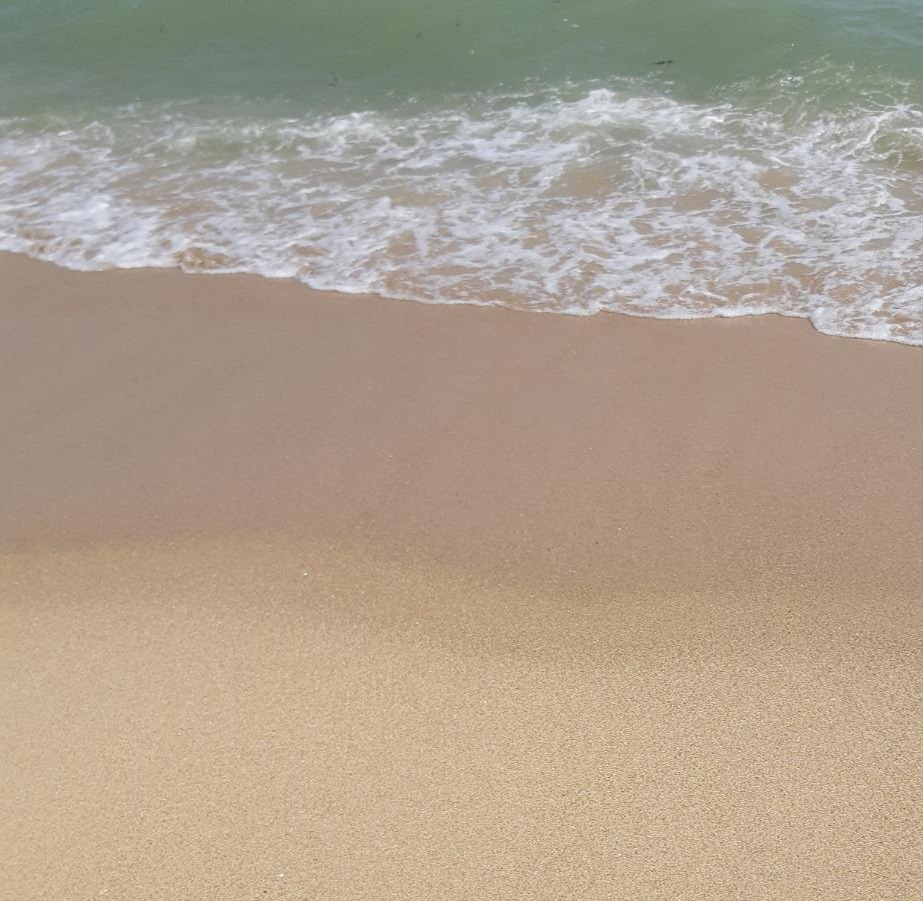Notice
Recent Posts
Recent Comments
Link
| 일 | 월 | 화 | 수 | 목 | 금 | 토 |
|---|---|---|---|---|---|---|
| 1 | 2 | 3 | 4 | 5 | ||
| 6 | 7 | 8 | 9 | 10 | 11 | 12 |
| 13 | 14 | 15 | 16 | 17 | 18 | 19 |
| 20 | 21 | 22 | 23 | 24 | 25 | 26 |
| 27 | 28 | 29 | 30 | 31 |
Tags
- 1차원 DP
- 2차원 dp
- 99클럽
- @BeforeAll
- @BeforeEach
- @Builder
- @Entity
- @GeneratedValue
- @GenericGenerator
- @NoargsConstructor
- @Query
- @Table
- @Transactional
- Actions
- Amazon EFS
- amazon fsx
- Android Studio
- ANSI SQL
- api gateway 설계
- api gateway 필터
- ApplicationEvent
- argocd
- assertThat
- async/await
- AVG
- AWS
- aws autoscaling
- aws eks
- aws iam role
- AWS KMS
Archives
- Today
- Total
기록
androidStudio/compose 본문
개요
1. 앱에 Jetpack Compose 추가
2. 코드 작성하기
1. 앱에 Jetpack Compose 추가
gradle 파일의 버전과 의존성을 설정한다.


2. 코드 작성하기
예제를 참고하여 코드를 작성한다.
import android.os.Bundle
import androidx.activity.ComponentActivity
import androidx.compose.runtime.Composable
import androidx.compose.ui.tooling.preview.Preview
import com.garosero.android.hobbyroadmap.databinding.ActivityMainBinding
import com.google.accompanist.appcompattheme.AppCompatTheme
class MainActivity : ComponentActivity() {
override fun onCreate(savedInstanceState: Bundle?) {
super.onCreate(savedInstanceState)
val binding : ActivityMainBinding = ActivityMainBinding.inflate(layoutInflater)
setContentView(binding.root)
val greeting = binding.greeting
greeting.setContent {
AppCompatTheme {
Sample()
}
}
}
@Preview
@Composable
fun Sample() {
//todo : 채우기
}
}<?xml version="1.0" encoding="utf-8"?>
<androidx.constraintlayout.widget.ConstraintLayout xmlns:android="http://schemas.android.com/apk/res/android"
xmlns:app="http://schemas.android.com/apk/res-auto"
xmlns:tools="http://schemas.android.com/tools"
android:layout_width="match_parent"
android:layout_height="match_parent"
tools:context=".MainActivity">
<androidx.compose.ui.platform.ComposeView
android:id="@+id/greeting"
android:layout_width="wrap_content"
android:layout_height="wrap_content"
app:layout_constraintBottom_toBottomOf="parent"
app:layout_constraintEnd_toEndOf="parent"
app:layout_constraintStart_toStartOf="parent"
app:layout_constraintTop_toTopOf="parent" />
</androidx.constraintlayout.widget.ConstraintLayout>결과
가이드라인에 나오는 예제를 섞어서 주단위 달력을 만들어봤다. 가장 좋았던 것은 앱 전체를 다시 빌드하지 않고도 각 요소를 테스트 할 수 있다는 점이었다. 기존의 unit 테스트에서는 값을 위주로 테스트할 수 있었는데, 이를 활용하면 인터렉션을 포함한 ui를 단위테스트 할 수 있었다. 또, xml파일처럼 java파일을 직접 보면서 코드를 작성할 수 있다는 게 신기했다.



참고자료
앱에 Jetpack Compose 추가 | Android Developers
기존 프로젝트에서 Jetpack Compose를 사용하려면 필요한 설정 및 종속 항목으로 프로젝트를 구성해야 합니다. 개발 환경 설정 정확한 Android 스튜디오 버전 설치 Jetpack Compose로 최적의 환경에서 개발
developer.android.google.cn
동작 | Jetpack Compose | Android Developers
Compose는 사용자 상호작용에서 생성된 동작을 감지하는 데 도움이 되는 다양한 API를 제공합니다. 이 API는 광범위하게 사용됩니다. 그중 일부는 상위 수준이며 가장 일반적으로 사용되는 동작을
developer.android.google.cn
'Moblie > Android' 카테고리의 다른 글
Comments