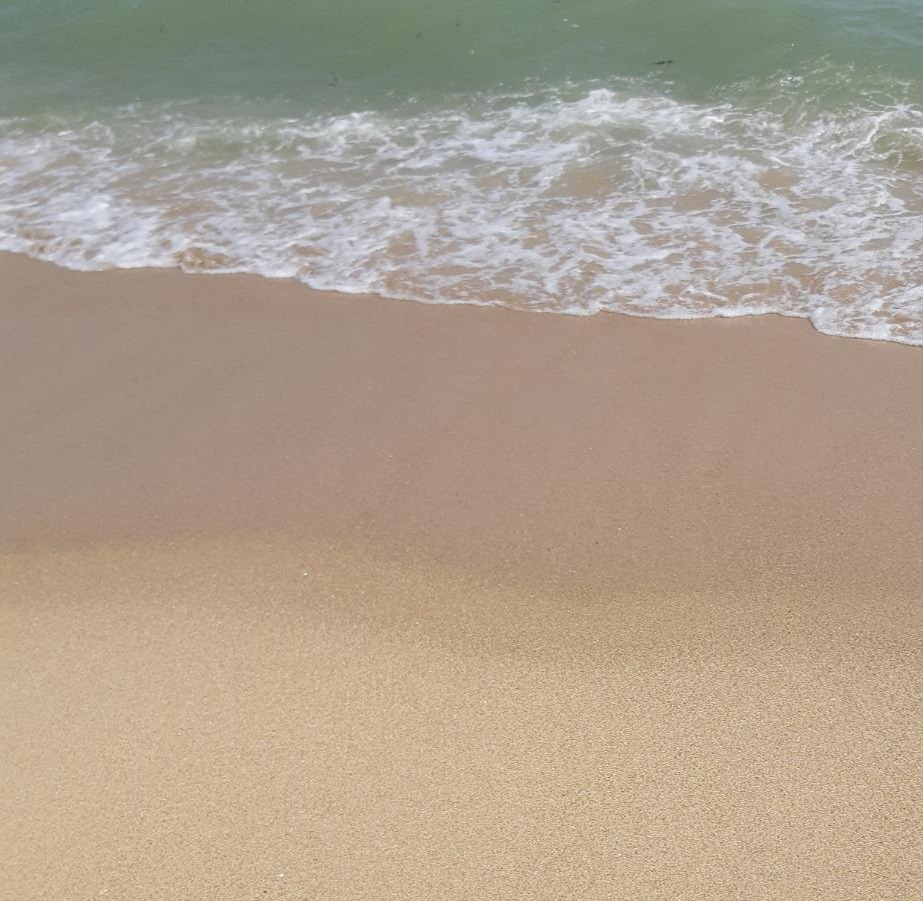Notice
Recent Posts
Recent Comments
Link
| 일 | 월 | 화 | 수 | 목 | 금 | 토 |
|---|---|---|---|---|---|---|
| 1 | 2 | 3 | 4 | 5 | 6 | 7 |
| 8 | 9 | 10 | 11 | 12 | 13 | 14 |
| 15 | 16 | 17 | 18 | 19 | 20 | 21 |
| 22 | 23 | 24 | 25 | 26 | 27 | 28 |
| 29 | 30 |
Tags
- 1차원 DP
- 2차원 dp
- 99클럽
- @BeforeAll
- @BeforeEach
- @Builder
- @Entity
- @GeneratedValue
- @GenericGenerator
- @NoargsConstructor
- @Query
- @Table
- @Transactional
- Actions
- Amazon EFS
- amazon fsx
- Android Studio
- ANSI SQL
- api gateway 설계
- api gateway 필터
- ApplicationEvent
- argocd
- assertThat
- async/await
- AVG
- AWS
- aws autoscaling
- aws eks
- aws iam role
- AWS KMS
Archives
- Today
- Total
기록
[SpringBoot] 작업 환경 분리: spring.profiles.active 옵션 활용 본문
환경분리
Spring Boot를 사용하여 프로젝트를 개발할 때, 각각의 작업 환경에 대해 설정을 분리하고 싶은 경우가 있다. 이글에서는 spring.profiles.active 옵션을 사용하여 Spring Boot 애플리케이션의 작업 환경을 분리하는 방법을 정리하고자 한다.
필요성
- 개발, 테스트, 프로덕션 환경에서는 각기 다른 설정이 필요.
테스트서버, 프로덱션용 서버는 보통 분리하는 경우가 많은데, 개발 환경을 분리하여 각 환경에 맞는 데이터베이스에 연결하는 등 다르게 설정할 수 있다. 예를 들어서, 현재 진행하고 있는 프로젝트에서는 이미지저장소 및 데이터 베이스를 환경에 따라 다르게 채택하였다.
- 이미지 저장소 및 데이터베이스 설정
| profile | 설명 | 이미지저장소 | 데이터베이스 |
|---|---|---|---|
| test | 테스트환경 | 로컬 경로(${project.dir}/src/main/resources/images/) | H2 DB Embedded Mode |
| dev | 운영환경 | S3 | MariaDB(RDS) |
프로젝트 설정
- Spring Boot 3.0.1
- Java17
- Gradle
application.yml로 환경분리하기
설정파일 application.yml 작성하기
- application-test.yml
# 데이터베이스 설정
datasource:
url: jdbc:h2:mem:testdb
driver-class-name: org.h2.Driver
username: sa
password: password
# 이미지 저장소 설정
image:
storage:
type: local
max-upload-size: 500KB
- application-prd.yml
# 데이터베이스 설정
datasource:
url: jdbc:mariadb://your-cloud-host:3306/your-database
driver-class-name: org.mariadb.jdbc.Driver
username: your-username
password: your-password
# 이미지 저장소 설정
image:
storage:
type: S3
max-upload-size: 100KB알맞은 설정값 매핑하기
- 방법1) VM option 설정하기
`Dspring.profiles.active`옵션에 환경을 명시하면, 알맞은 `application.yml` 파일을 읽어온다.
java -jar -Dspring.profiles.active=test apiService.jar
java -jar -Dspring.profiles.active=prd apiService.jar
- 방법2) 연결할 설정파일을 직접 지정
경우에 따라서는 외부에 설정파일을 두고, 어떤 파일에 연결할지 직접 지정할 수 있다.
java -jar -Dspring.config.location=classpath:/application-prd.properties apiService.jar
java -jar -Dspring.config.location=classpath:/application-test.properties apiService.jar더 공부할점
옵션명 `Dspring.profiles.active`이 길어서 사용하기 불편했다. 이러한 경우, gradle에 사용자 태스크를 정의하여 사용할 수 있다.
// 사용자 정의 프로파일을 저장할 변수
def customProfile = ""
// 사용자 정의 옵션을 처리하여 프로파일을 설정하는 함수
def setProfileFromArgs() {
if (project.hasProperty('profile')) {
customProfile = project.property('profile')
// 사용자 정의 옵션에 따라 프로파일 설정
systemProperty 'spring.profiles.active', customProfile ?: 'default'
}
}'Web > Spring' 카테고리의 다른 글
| 경험치 시스템 구현(2): 인터페이스를 사용한 동적 경험치 부여 (0) | 2024.06.17 |
|---|---|
| 경험치 시스템 구현(1): 어드바이스와 커스텀 어노테이션 활용 (0) | 2024.06.10 |
| 이미지 처리 및 저장 방법 : S3 업로드/조회/삭제 (0) | 2024.02.12 |
| 이미지 처리 및 저장 방법 : 로컬 저장소 업로드/조회/삭제 (0) | 2024.02.05 |
| API/이미지 처리 및 저장 방법 (0) | 2024.01.29 |
Comments