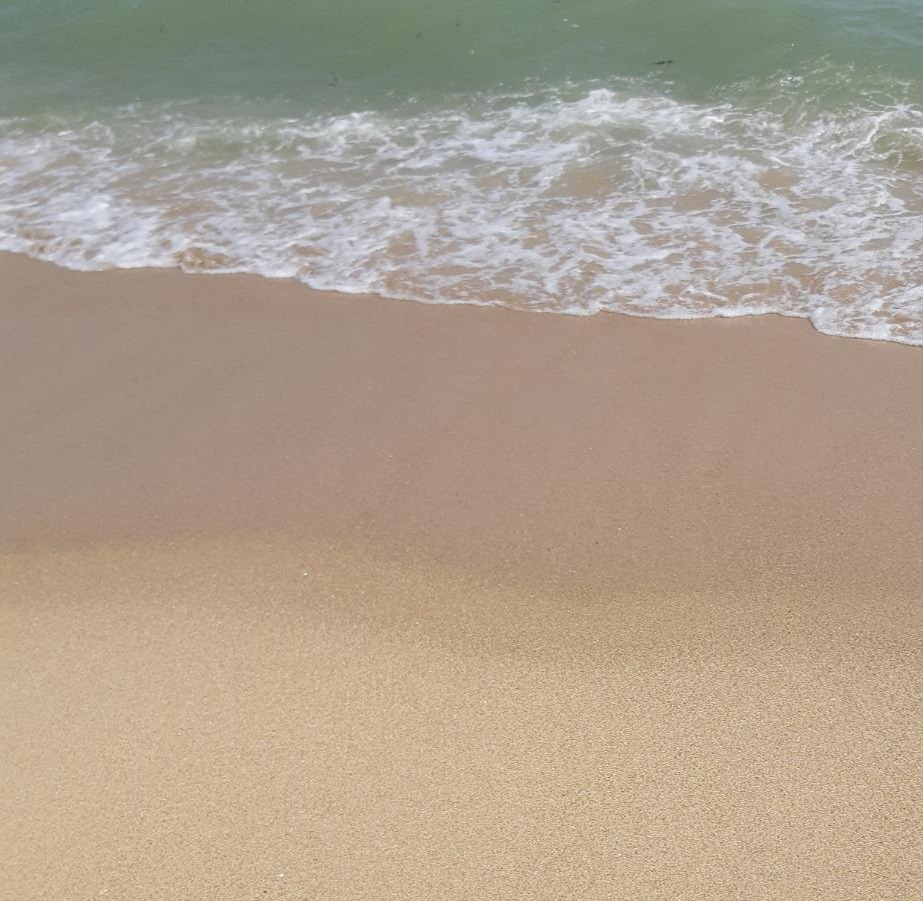Notice
Recent Posts
Recent Comments
Link
| 일 | 월 | 화 | 수 | 목 | 금 | 토 |
|---|---|---|---|---|---|---|
| 1 | 2 | 3 | 4 | |||
| 5 | 6 | 7 | 8 | 9 | 10 | 11 |
| 12 | 13 | 14 | 15 | 16 | 17 | 18 |
| 19 | 20 | 21 | 22 | 23 | 24 | 25 |
| 26 | 27 | 28 | 29 | 30 | 31 |
Tags
- 1차원 DP
- 2차원 dp
- 99클럽
- @Builder
- @GeneratedValue
- @GenericGenerator
- @NoargsConstructor
- @Transactional
- Actions
- Amazon EFS
- amazon fsx
- Android Studio
- ANSI SQL
- ApplicationEvent
- assertThat
- async/await
- AVG
- AWS
- Azure
- bind
- builder
- button
- c++
- c++ builder
- c03
- Callback
- case when
- CCW
- chat GPT
- CICD
Archives
- Today
- Total
기록
[튜토리얼] create spring boot project 본문
개요
Spring을 배우기 시작하면서, 그 기록을 남겨두고자 한다. 아래는 단순히 프로젝트를 생성하여 서버를 띄우는 과정을 담고 있다.
개발환경
| os | mac(intel) |
| java version | 1.8 |
| idle | intellij |
시작하기
1. install intellijs & java
2022.08.10 - [backend] - [환경설정] macOS/install java8
[환경설정] macOS/install java8
1. 설치 파일 다운로드 오라클에 로그인하고 나면, 아래처럼 pkg파일을 다운로드 할 수 있다. 2. pkg 파일 설치 3. java version 확인하기 4. java 제거하기 https://www.java.com/ko/download/help/mac_unins..
youngyin.tistory.com
2. create project


프로젝트를 생성한 후에 build.gradle를 수정하고, controller를 생성해야 한다.
- build.gradle
plugins {
id 'org.springframework.boot' version '2.7.2'
id 'io.spring.dependency-management' version '1.0.12.RELEASE'
id 'java'
}
group = 'com.example'
version = '0.0.1-SNAPSHOT'
sourceCompatibility = '1.8'
configurations {
compileOnly {
extendsFrom annotationProcessor
}
}
repositories {
mavenCentral()
}
dependencies {
implementation 'org.springframework.boot:spring-boot-starter-web'
compileOnly 'org.projectlombok:lombok'
developmentOnly 'org.springframework.boot:spring-boot-devtools'
annotationProcessor 'org.projectlombok:lombok'
testImplementation 'org.springframework.boot:spring-boot-starter-test'
}
tasks.named('test') {
useJUnitPlatform()
}| 라이브러리 | 설명 |
| spring-boot-starter-web | web application을 만드는 경우 사용 |
| lombok | 어노테이션 기반으로 코드를 자동완성해주는 라이브러리 |
| spring-boot-devtools | 개발 편의를 위한 모듈(코드가 변경되면 자동으로 어플리케이션 재시작이 포함) |
- controller
package com.example;
import org.springframework.boot.SpringApplication;
import org.springframework.boot.autoconfigure.SpringBootApplication;
@SpringBootApplication
public class MainController {
public static void main(String[] args){
SpringApplication.run(MainController.class, args);
}
}
@SpringBootApplication으로 Bean 객체가 관리된다. @SpringBootApplication이 있는 위치부터 component scan이 이루어지기 때문에 해당 프로젝트의 최상단에 위치시켜야 한다.

3. test

localhost:8080으로 접속하면, 다음과 같은 화면을 확인할 수 있다.

제대로 연결되지 않았다면, 위와 같은 화면을 볼 수 있다.
마무리하면서
튜토리얼의 최종목표는 간단한 게시판을 구현하는 것이다. 데이터 베이스와 프로젝트를 연결하여 데이터를 영속화하고, 뷰와 연결하여 데이터를 뿌리는 것까지 진행하고자 한다.
'Web > Spring' 카테고리의 다른 글
| [튜토리얼] springboot에 데이터베이스(h2) 연결하기(2) (0) | 2022.09.01 |
|---|---|
| [튜토리얼] springboot에 데이터베이스(MySql) 연결하기(1) (0) | 2022.08.31 |
| [튜토리얼] spring boot 게시판 curd (0) | 2022.08.29 |
| [환경설정] macOS/install Eclipse (0) | 2022.08.15 |
| [환경설정] macOS/install java8 (0) | 2022.08.10 |
Comments