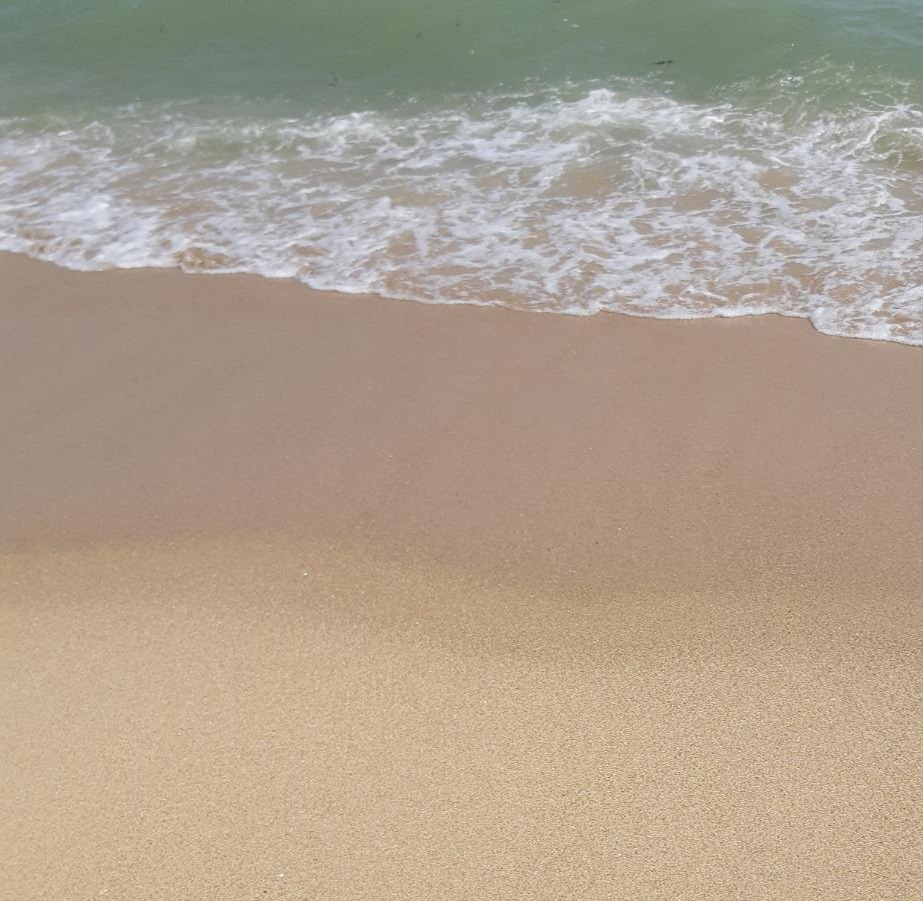Notice
Recent Posts
Recent Comments
Link
| 일 | 월 | 화 | 수 | 목 | 금 | 토 |
|---|---|---|---|---|---|---|
| 1 | 2 | 3 | 4 | 5 | ||
| 6 | 7 | 8 | 9 | 10 | 11 | 12 |
| 13 | 14 | 15 | 16 | 17 | 18 | 19 |
| 20 | 21 | 22 | 23 | 24 | 25 | 26 |
| 27 | 28 | 29 | 30 |
Tags
- 1차원 DP
- 2차원 dp
- 99클럽
- @BeforeAll
- @BeforeEach
- @Builder
- @Entity
- @GeneratedValue
- @GenericGenerator
- @NoargsConstructor
- @Query
- @Table
- @Transactional
- Actions
- Amazon EFS
- amazon fsx
- Android Studio
- ANSI SQL
- api gateway 설계
- api gateway 필터
- ApplicationEvent
- assertThat
- async/await
- AVG
- AWS
- aws eks
- AWS KMS
- aws 연동
- AWS 프리티어
- Azure
Archives
- Today
- Total
기록
LED 제어하기 본문
브레드보드 연결하기
| 라즈베리파이 | LED |
| GPIO4 | + |
| GND | - |
코드
#-*- coding:utf-8 -*-
import RPi.GPIO as GPIO
import time
# 사용할 gpio핀의 번호를 선정
led_pin = 4 #GPIO4
# 불필요한 wraning 제거
GPIO.setwarnings(False)
# GPIO핀의 번호모드 설정
GPIO.setmode(GPIO.BCM)
# LED핀의 IN/OUT 설정
GPIO.setup(led_pin, GPIO.OUT)
# 10번 반복
for i in range(1, 10) :
GPIO.output(led_pin,1) # LED on
time.sleep(1) # 1초 동안 대기상태
GPIO.output(led_pin,0) # LED off
time.sleep(1) # 1초 동안 대기상태
print("count=",i)
GPIO.cleanup() # GPIO 설정 초기화실습결과

'라즈베리파이' 카테고리의 다른 글
| Servo모터 제어하기 (0) | 2020.10.23 |
|---|---|
| PWM_LED 밝기 제어 (0) | 2020.10.20 |
| 버튼으로 LED 제어하기 (0) | 2020.10.18 |
| Button으로 입력받기 (0) | 2020.10.17 |
| Raspeberry Pi 초기설정 (0) | 2020.10.15 |